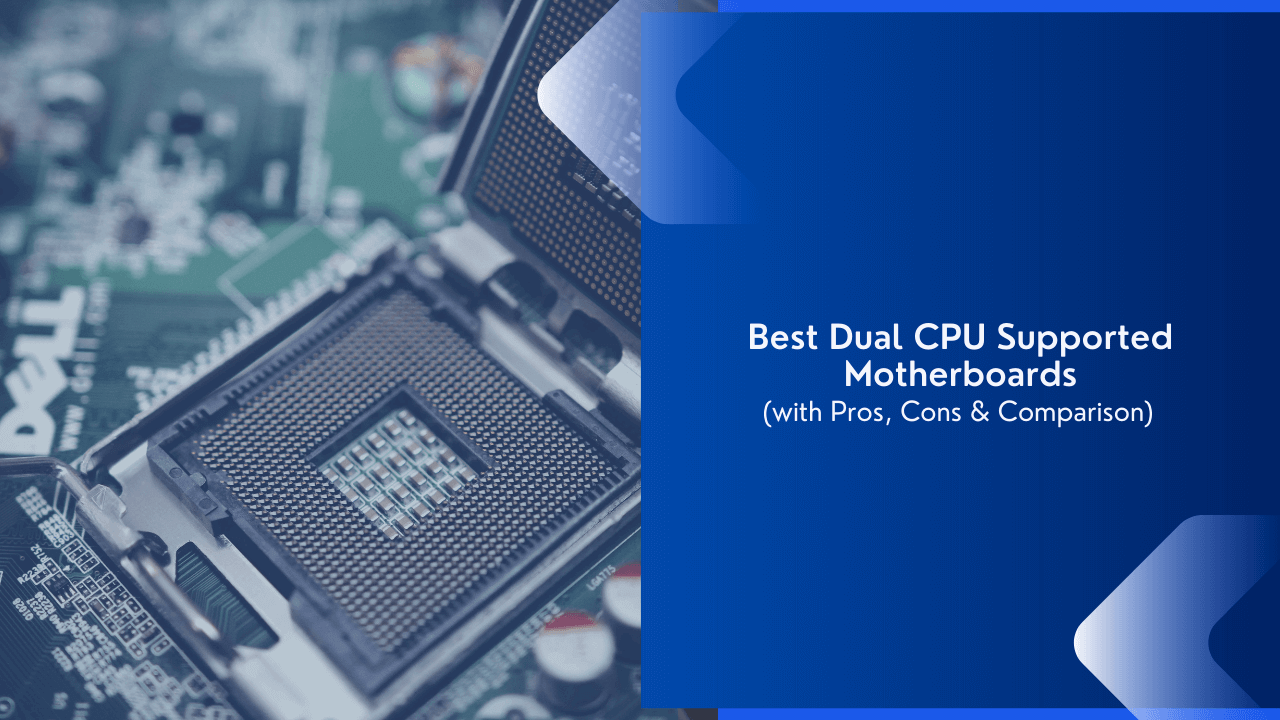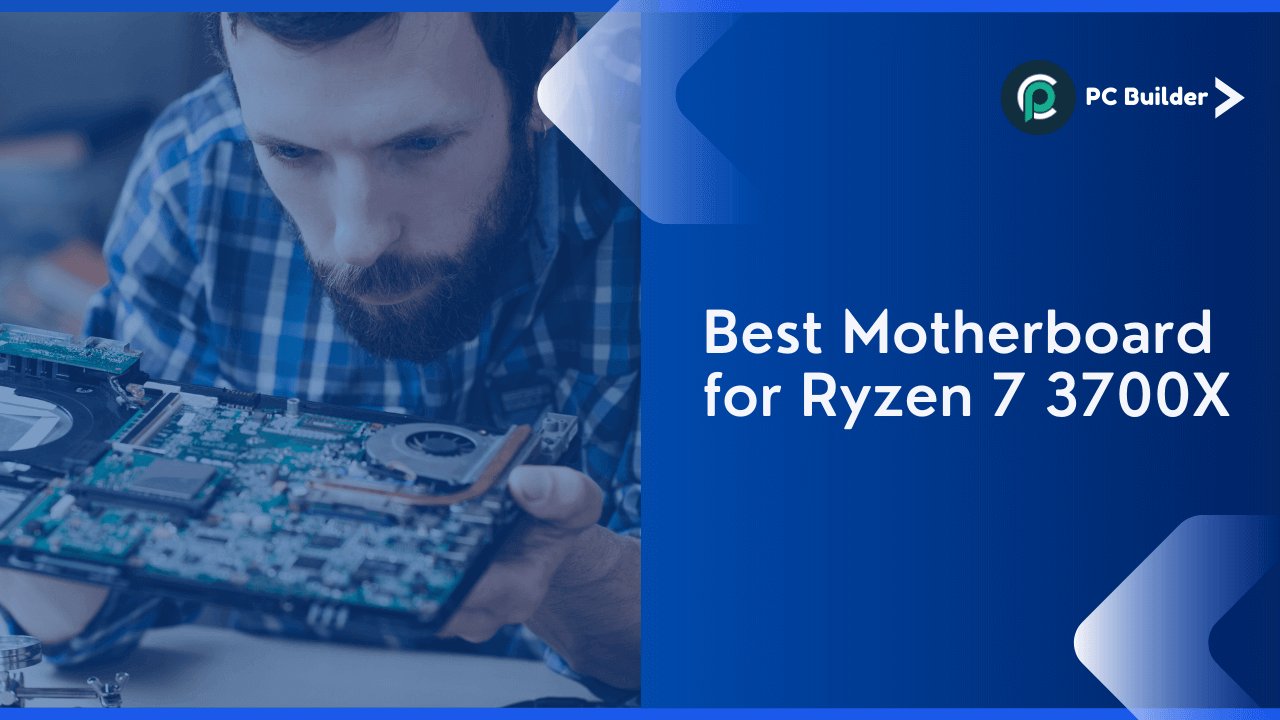Looking for the best gaming motherboards under $100 in 2023? I know finding a perfect motherboard can be hard, especially when you’ve hundreds of options to choose from.
However, with PC Builder you don’t need to worry about this problem anymore because we have come up with a list of best motherboards you can get under $100 in 2023, and all of these motherboards are reliable and worth the investment.
Also, we’ve listed the pros and cons for every motherboard right alongside the product description, allowing you to make a hassle-free purchase without worry.
Alongside, we have also included motherboards compatible with both Intel and AMD CPUs, so no matter which brand you prefer, you can surely find one here to fit your budget.
So let’s get started…
Best Motherboard Under $100
Choosing the right motherboard can be difficult, but you no longer need to worry about it. Here, we’ve reviewed several motherboards on the market that are not only reliable but also worth the investment. These are our top motherboards under $100 in 2023 that we’ve selected after weeks of research.
Let’s find out…
1. Asus ROG Strix B450-F Gaming II Motherboard with ATX Form Factor, AM4 Socket Type, HDMI 2.0b/DP, USB 3.2 Gen2 Type-C, 256MB BIOS Flash ROM

ASUS ROG Strix B450-F is a perfect gaming motherboard that comes under $100 with an ATX form factor. This motherboard is compatible with all AMD Ryzen processors that support AM4 socket type.
There is no doubt that the motherboard looks great with its black and red theme and it does not stop there, it also comes with RGB lighting with Armoury Crate utility and AuraSync support to make it one of the best motherboards that come under $100.
Performance-wise, I’d say that the motherboard is pretty good with an excellent layout and a lot of features, which is exactly what any gamer or overclocker is looking for.
Pros
- It comes with plenty of features for gamers and overclockers.
- It supports the latest AMD Ryzen processors.
- It is easy to overclock on this motherboard.
Cons
- None… best motherboard under $100.
Bottom Line
With a budget of $100, the ASUS ROG Strix B450-F is a good motherboard for gamers and overclockers. This motherboard offers an impressive list of features for its price point, making it one of the best motherboards available.
The motherboard has the fastest M.2 slot, the latest USB 3.1 Gen2 slot, two RGB header ports, and a Gen 2 addressable RGB header for greater customization.
2. MSI MPG Z390 Gaming Motherboard with ATX Form Factor (Compatible with Intel’s 8th & 9th Gen CPUs), M.2 Slot, USB 3.1 Gen2, DDR4-4400 MHz RAM, HDMI, DVI, and Crossfire

The MSI MPG Z390 Gaming motherboard is one of the best motherboards under $100 on our list. This motherboard comes in an ATX form factor and it supports all Intel 8th and 9th generation processors in the LGA 1151 socket.
It comes with a dual M.2 slot, which is great to have two SSDs at the same time as well as a USB 3.1 Gen2 port. The motherboard supports up to 4400(OC) MHz RAM and it delivers a good performance for gaming and overclockers.
Performance-wise, the motherboard is great and modern processors offer gamers more processing power. Additionally, it supports Intel CNVi Wifi Module IEEE802.11 AC wave2, making it the best WiFi-enabled motherboard on the market.
Pros
- Supports all Intel 8th and 9th generation processors.
- Comes with a dual M.2 slot and a USB 3.1 Gen2 port for added performance.
- Comes with an integrated wifi module
Cons
- The BIOS is too quiet and may be difficult to understand at first.
Bottom Line
The MSI MPG Z390 Gaming motherboard is an excellent choice for gaming, streaming, and overclocking. The motherboard has a modern design and supports all Intel 8th and 9th generation processors.
Additionally, it is integrated with a dual M.2 slot to offer optimum performance and support the Intel CNVi Wifi Module which makes it one of the best options under $100.
3. MSI Arsenal B450 Gaming ATX Motherboard for AMD’s Ryzen CPUs with AM4, M.2 Slot, USB 3, DDR4-2133 MHz RAM, DVI, HDMI Crossfire Support

The MSI Arsenal B450 Gaming motherboard is one of the best gaming motherboards under $100 on the market. This motherboard is compatible with all Ryzen CPUs and it supports DDR4 RAM up to a speed of 4133 MHz.
Additionally, the MSI Arsenal B450 gaming motherboard has an M.2 slot and dual USB 3.2 Gen2 ports for fast data transfer. Additionally, it has an enhanced circuit design to ensure smooth gameplay and an extended PWM heatsink for maximum cooling.
Performance-wise, I’d say that the motherboard does an excellent job. AMD B450 chipset with premium layout and digital power design supports more cores and provides better performance.
Pros
- Supports the latest AMD Ryzen processors.
- Comes with a DDR4 RAM of 4133 MHz OC Speed
- It has an extended PWM heatsink for maximum cooling
Cons
- Doesn’t comes with a Wifi module.
Bottom Line
The MSI Arsenal B450 Gaming motherboard is the best gaming motherboard under $100. This motherboard comes in an ATX form factor and it can be easily overclocked without any issues.
Additionally, the MSI Arsenal B450 gaming motherboard has an M.2 slot and dual USB 3.2 Gen2 ports for fast data transfer and has an enhanced circuit design for smooth gameplay.
4. ASUS Prime Z390-A Motherboard with ATX Form Factor, Intel’s 8th & 9th Gen CPU Compatible, DDR4-2400 MHz RAM, DP, HDMI, M.2 Slot, USB 3.1 Gen2, and Gigabit LAN

The ASUS Prime Z390-A motherboard is one of the best gaming motherboards under $100 on our list. This motherboard comes in an ATX form factor and true to its size it supports all 8th and 9th generation Intel CPUs in the LGA 1151 socket.
This motherboard has an M.2 slot with PCIe Gen3 x4 Support which offers the optimal connection to the most recent high-speed SSDs. It also supports DDR4 RAM up to a speed of 2400 MHz.
Additionally, this motherboard comes with an Intel Optane Memory-ready slot with plenty of other features including Turbo M.2. Alongside, the motherboard comes with integrated USB 3.1 Gen2 ports that deliver incredible speeds for data transfers.
Pros
- Supports all 8th and 9th generation CPUs in the LGA 1151 socket.
- Comes with a ton of connectivity options.
- Supports overclocking and is easy to overclock.
Cons
- No wifi module support.
Bottom Line
As one of the best gaming motherboards under $100, the ASUS Prime Z390-A is an excellent choice. This motherboard comes in a multipurpose design and supports all Intel processors running on their 8th and 9th generations.
In case you need an inexpensive Intel based motherboard, this one would be an excellent pick.
5. MSI Performance X470 Gaming Plus Motherboard with ATX Form Factor, AMD’s 2nd & 3rd Gen Ryzen Compatible, DDR4-4133 MHz RAM, DVI, HDMI, Onboard Graphics Chipset, and Crossfire

MSI Performance X470 gaming Plus Gaming motherboard is one of the best gaming motherboards under $100 on the market. This motherboard comes in an ATX form factor and it supports 2nd and 3rd generation Ryzen processors.
Additionally, this motherboard has an M.2 slot and Dual USB 3.1 Gen2 ports for fast data transfers and excellent connectivity. It also comes with dual-channel DDR4 memory slots that support all DDR4 RAM memory types running at a speed of 4133 MHz (O.C).
Performance-wise, I’d say that the motherboard does an excellent job. It’s based on AMD’s X470 chipset and it supports all Ryzen 2nd and 3rd generation processors which makes it one of the best motherboards in the market.
Pros
- This motherboard offers numerous connectivity options.
- This motherboard will allow you to overclock your CPU and reach your computer’s maximum performance.
- The Motherboard looks amazing and it performs even better.
Cons
- Other than the lack of wi-fi, I can’t think of any cons.
Bottom Line
It is worth mentioning that this particular motherboard is best suited for AMD CPUs, which can make it a viable option for your purchase. It includes a large number of ports for connectivity, as well as an ultra-fast M.2.
As well as this, this motherboard can be considered to be an excellent choice for gamers and overclockers who want to achieve optimum performance from their system.
6. MSI Z390-A PRO Motherboard with ATX Form Factor, Intel’s 8th & 9th Gen CPU Compatible, DDR4-4400 MHz RAM, M.2 Slot, USB 3.1 Gen2, HDMI & DisplayPort, CrossFire Support, and Dual Gigabit LAN Support

The MSI Z390-A Pro is another great option for people who’re interested in buying the best motherboard that’s under $100. This motherboard comes with a standard ATX form factor and supports some of the most powerful Intel processors consisting of 8th generation and 9th generation models.
With the motherboard, you can get a turbo M.2 slot with support for DDR4 RAM running at speeds of up to 4400MHz (OC). Besides this, it also has a host of other features like USB 3.1 Gen2 technology, HDMI, DisplayPort, and Crossfire compatibility.
The performance of this motherboard is something that will appeal to people who would love to run their systems on Intel processors. With a turbo M.2 slot and DDR4 RAM at 4400MHz OC speeds, you will have no problem running everything much faster and easier.
Pros
- A great motherboard for gamers with an 8th or 9th gen Intel processor support.
- It has plenty of connectivity options.
- It comes with a turbo M.2 slot.
Cons
- None.
Bottom Line
To sum up, the MSI Z390-A Pro is an excellent choice for people who want to buy a gaming motherboard for under $100.
It has so many nice features and truly stands out as one of the best motherboards you can get right now.
7. ASRock B450M Steel Legend Motherboard with MicroATX Form Factor, AMD’s Ryzen Compatible, DDR4-2400 MHz RAM, 4 PCIe x16 Slots, Quad CrossFireX Support, SATA3 Ports, USB3.1, M.2 slot, and A&GbE Connectivity

Pros
- Perfect motherboard with the microATX form factor.
- Support both crossfire and quad-fire technology.
- Comes with plenty of connectivity options.
Cons
- None.
Bottom Line
To sum up, the ASRock B450M Steel Legend is a very good gaming motherboard that you should consider buying. It has all the features that you would expect from a high-end gaming motherboard under $100.
It comes with plenty of performance and has a microATX form factor which makes it ideal for small form factor computers.
8. Gigabyte B365M DS3H Motherboard with MicroATX Form Factor, Intel’s 8th & 9th Gen CPU Compatible, DDR4-2666 MHz RAM, USB3.1 Type A (USB 3.0), Ultra-fast M.2, PCIe Gen3 x4, and SATA Connectivity

The Gigabyte B365M DS3H is the latest addition to the best gaming motherboard list and it is a great option for people who want to buy a motherboard under $100. This particular motherboard comes with a micro ATX form factor and supports Intel’s 8th and 9th generation processors.
With the motherboard, you get plenty of connectivity options like USB 3.1 Type-A (USB 3.0), SATA, M.2, and PCIe Gen3 x4 slots. It also comes with a new hybrid digital PWM design that allows for better power efficiency.
The performance of this motherboard is something that will appeal to gamers who want the best bang for the buck. With support for some of the latest Intel processors, it can handle most games with ease.
Pros
- Perfect microATX motherboard for Intel CPU.
- Support non-ECC unbuffered DDR4 RAM.
- Support for faster M.2 SSDs is great.
Cons
- No cons with this motherboard
Bottom Line
To sum up, the Gigabyte B365M DS3H is a great motherboard that you should consider buying if you want to buy the best motherboard under $100. It has everything that you need in a gaming motherboard and more!
It has plenty of connectivity options, high-quality sound, and the best performance for certain games.
How to Choose Best Motherboard Under $100
Finding the best motherboard under $100 is not an easy task as there are many options available on the market. However, there are a few factors that you should consider before buying one such as form factor, slots, and connectivity.
To help you out with your purchase here is a list of factors that should be taken into consideration before buying your motherboard:
1. Check Socket Type
In order to purchase a motherboard under $100, you must be sure that your processor is compatible with the motherboard’s socket type. In order to determine what is the best motherboard to suit your needs, it is important to examine the motherboard’s connection to the processor.
It is important to know what type of socket to use when setting the motherboard. There are a variety of socket sizes and depths on the board. If you install a computer processor that does not fit in the motherboard pins, the computer will not turn on.
To work properly, the pins in CPU sockets and processors must be aligned with one another.
2. Check Compatibility of CPU and Motherboard Using Chipset
Make sure the chipset of the motherboard is compatible with your processor before you buy it. There are different types of chipsets that can be used with both AMD’s and Intel’s CPUs.
If you are going to use a specific processor, you should make sure that the motherboard’s chipset supports it, based on what processor you are going to use. When your processor is not compatible with the motherboard, it will not be possible for you to install it on the motherboard.
3. Check Ports
A good motherboard under $100 should have plenty of ports. An ideal motherboard will have at least one or two USB ports, HDMI or Display Port, one M.2 slot for storage, several fans to ensure adequate air circulation, USB 3.1 support for SSDs, an optical drive, and audio jacks for plugging in headphones.
Before purchasing a motherboard, it is important to know what ports you will need in order to make the most of your purchase.
4. Check RAM Compatibility
If you are purchasing a motherboard, make sure that the RAM you choose will be compatible. There are some motherboards that will only support certain types of RAM, such as DDR3 and DDR4. It will not be possible to use them if your motherboard does not support the type of RAM you want to purchase.
So, before you go ahead and buy the motherboard, make certain that its features and design are compatible with your desired type of RAM.
5. Check Form Factor
A motherboard’s form factor is also very important since this determines how big or how small your PC is going to be. Using a larger form factor will make your computer bigger, whereas using a smaller one will make it smaller and lighter.
The use of a lighter and smaller motherboard is more convenient for users who move their computers often because smaller and lighter motherboards can be transported more easily. It is true that a larger form factor will help keep components cool, but it can also complicate transportation, as they are not as portable as smaller motherboards.
Wrapping Up!
In the end, it seems that a good motherboard under $100 should have a lot of things. If your motherboard does not have the features you need it will be hard to use or will not run at an adequate speed.
Take your time to determine what you need most in your new motherboard. The listed features and specifications will help you determine the best motherboard for you. After purchasing one, take time to learn how to use it and enjoy all its features.
I hope this article will be helpful to you in your search for the best motherboard under $100. If it does. please share it with your friends and family.