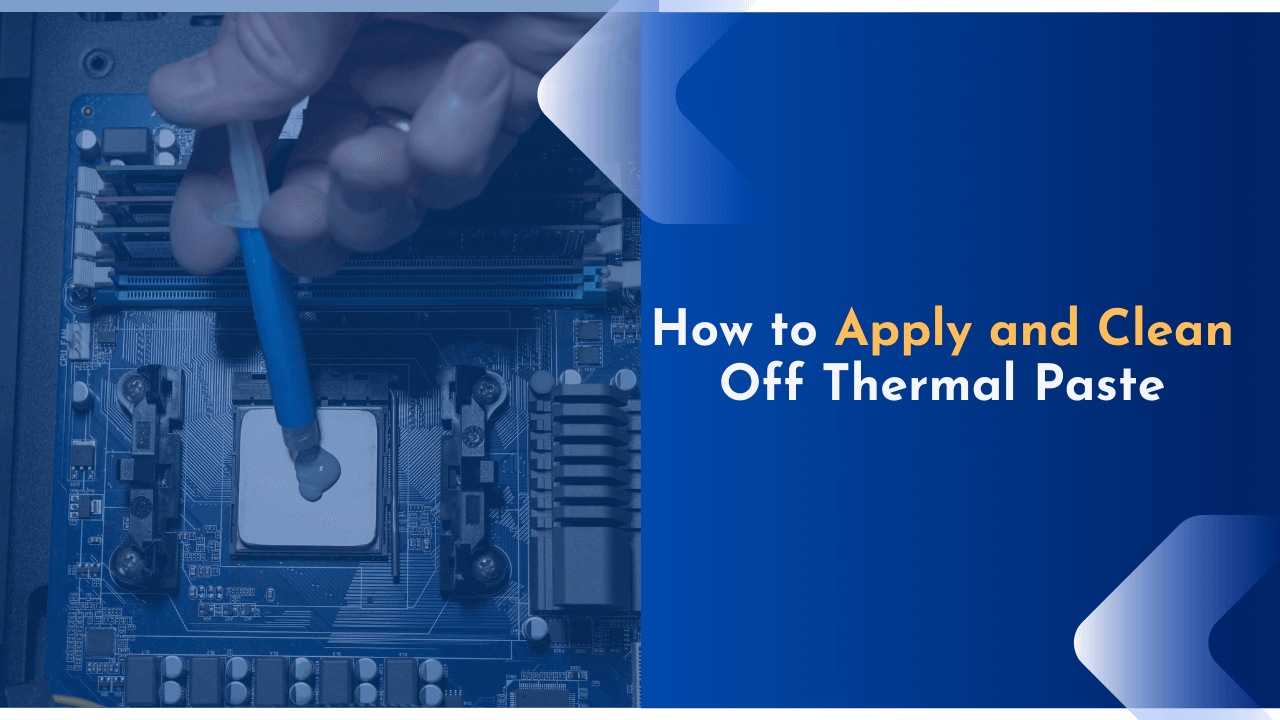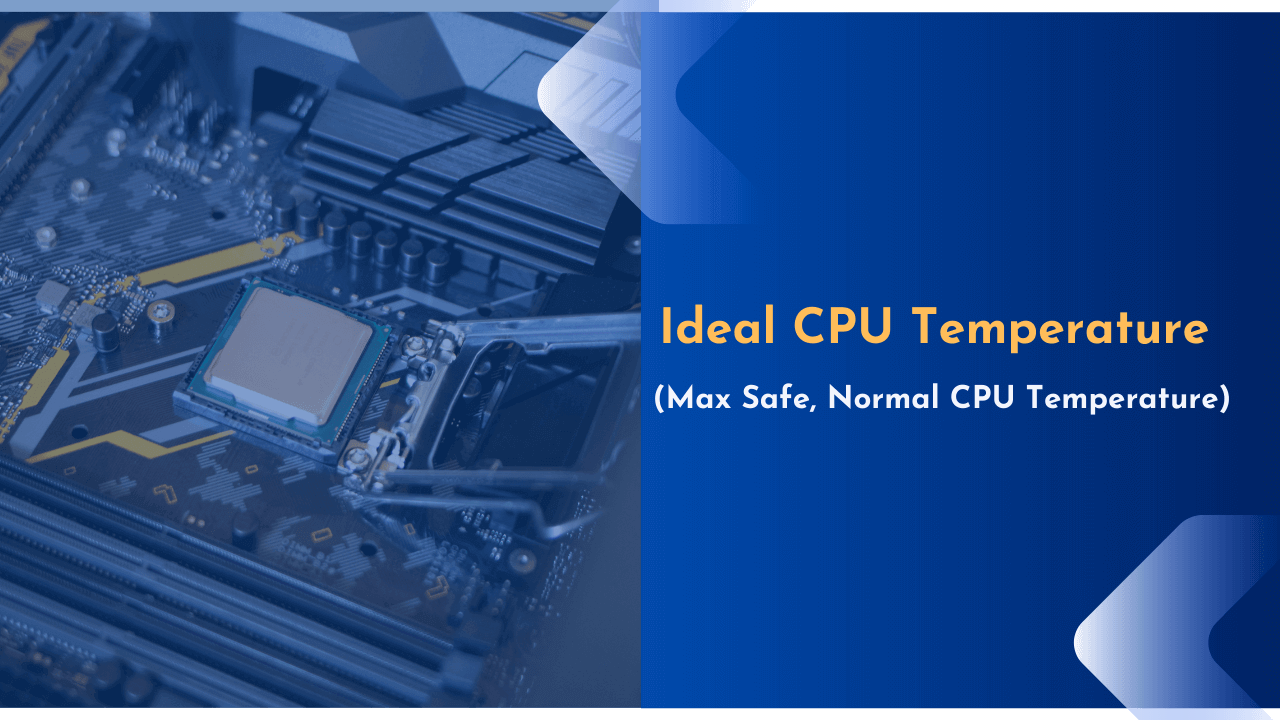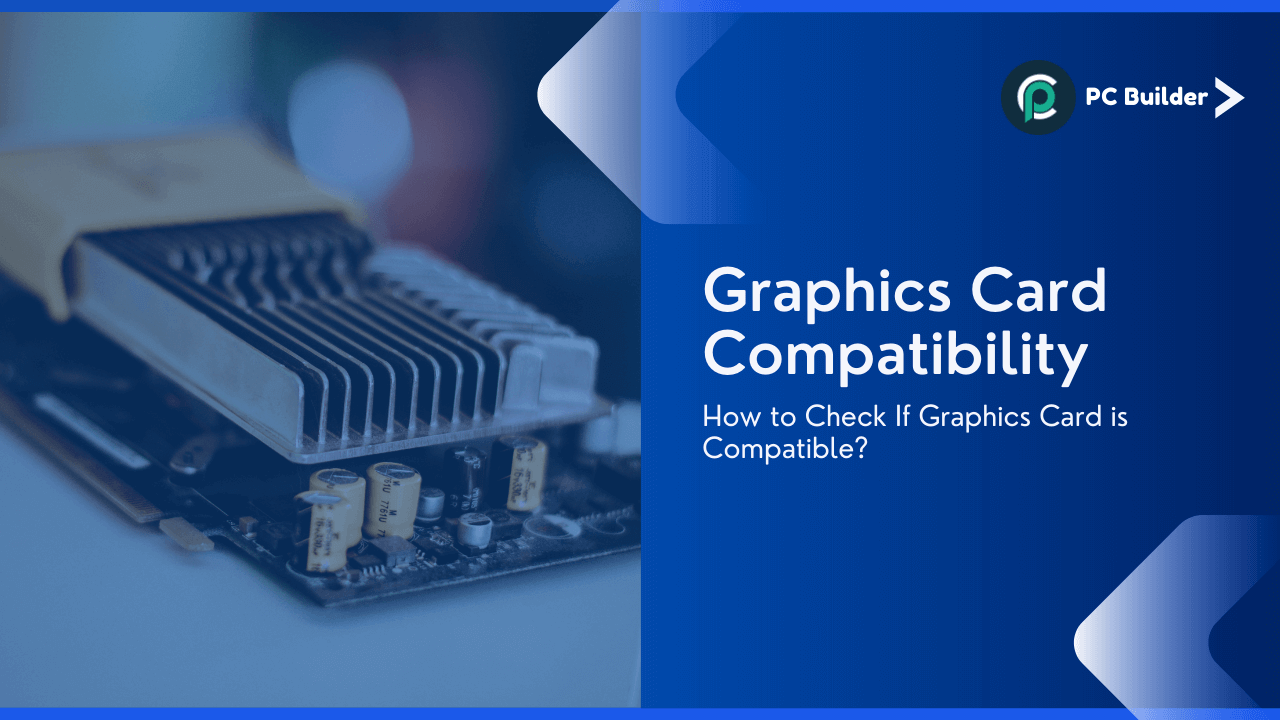Are you looking for the best CPU under $100 for your next PC build? Then you are in the right place. Today we will provide you with a list of 7 CPUs that are ready to be taken into account when it comes to buying one for yourself or for your friends and family members.
The CPU market has been undergoing major changes in order to address the needs of consumers and competition, which is why we have compiled this list of cheap but powerful processors that will make sure you get those killer performance features.
💡 Things To Remember:
Before we go ahead and list the best CPUs under $100, it’s a good idea to specify a few things that you need to keep in mind while picking one. Here is what you need to know:
- Number of Cores: This is one of the most important factors you should keep in mind before picking out a CPU for your build. If you are looking for an all-around performer, then we would suggest choosing one with at least 4 cores. But if you want to save money, then you can go for lower-end options that come with 2 cores.
- Clock Speed: It’s also important to know how fast a CPU can clock and that will depend on the type of processor it is and what generation it belongs to. Go with something that runs at least at a 3.0GHz base clock and higher to ensure your machine will be running smoothly.
- L2/L3 Cache: It’s not a deal-breaker but we suggest that you should go for CPUs that have at least 12MB of L3 cache if you want to avoid throttling.
- TDP: If your PC will be using integrated graphics, then make sure the TDP of the processor is lower so you can save on your electricity bill.
Based on these considerations we have compiled a list of the 7 best CPUs for you. All these CPUs are based on the familiar and trusted architectures from Intel and AMD, and each of them is capable of running any game or software title you throw at them.
So, here are our top picks for the best CPU under $100.
7 Best CPU Under $100
After doing a lot of research among several processors here’s the list of all the CPUs which made it to our list. Let’s have a look at all of them one by one.
1. Intel Core i5-10400F Desktop Processor 6 Cores up to 4.3 GHz Without Processor Graphics, LGA1200 & 65W TDP

The first CPU which made it to our list is the Intel Core i5-10400F. This is a 6 core CPU with a base clock of 2.9GHz but is capable of boosting up to 4.3 GHz, making it an excellent choice for gamers who want to play the latest titles such as CS: GO, League of Legends, and Fortnite while also getting high-end performance in other tasks related to content creation and such.
The processor can also support up to 128GB DDR4-2666 memory and comes standard with a cooler. So as far as specifications are concerned, the processor does a good job and is worth considering.
However, the biggest drawback of this processor is that it doesn’t come with integrated graphics, and hence you will have to rely on your GPU to do the work of the graphics card.
We recommend this processor if you’re looking for a powerful budget gaming CPU, but if integrated graphics are a deal-breaker for you, then you should keep on scrolling.
What I Liked Most in Intel Core i5-10400F?
The Intel Core i5-10400F is a 6-core processor with a base clock of 2.9GHz. Also, the processor comes with a cooler. If you need the coolest processor that you can get for the money, then we don’t see any other reason to avoid this one.
Also, it’s worth mentioning that this CPU supports DDR4 RAM and can work perfectly well with any motherboard compatible with the Intel 400 series chipset, so it’s a good choice for gamers who want to get the highest amount of performance at a competitive price.
Pros
- Good performance in gaming and multitasking
- Cooler included
- Very good value for money
Cons
- Does not have integrated graphics.
Bottom Line:
The Intel Core i5-10400F is an excellent processor for users who want to get good performance and 4K capabilities at an awesome price. It’s an awesome choice if all you want is to game, edit videos/photos, and do other light work on a regular basis.
It is worth mentioning that it’s the only CPU under $100 which has 6 cores and 12 threads in it. So if you’re looking for a CPU with the highest performance and speed then you should consider buying Intel Core i5-10400F without a second thought.
2. AMD Ryzen 3 3100 4-Cores & 8-Threads Unlocked Desktop Processor with Wraith Stealth Cooler

AMD Ryzen 3 3100 processor is the fastest quad-core processor that you can get from AMD under your price range. This processor is easily available for under $100 during sales and is one of the highest performance CPUs present on this list.
Not only does this processor provide the best-in-class multi-core performance to efficiently handle your work-related stuff, but it also offers overclocking capabilities for you to overclock the processor without voiding the warranty.
Also, AMD Ryzen 3 3100 comes with a bundled AMD wraith stealth cooler to keep the CPU cooled when the heat is on. We highly recommend this processor for users who are looking for great value for their money.
To top it all, the processor comes with a performance boost in the form of XFR, which means it can clock beyond its base frequency as and when there is enough headroom left in the CPU’s current thermal state.
Overall, AMD Ryzen 3 3100 is a good choice for users who are looking for a competent processor from AMD that too at an affordable price.
What I Liked Most in Ryzen 3 3100?
The Ryzen 3 3100 processor is the fastest quad-core CPU under $100. It also has a higher multi-core performance to efficiently handle your work-related stuff.
It also supports overclocking, without voiding the warranty. So it’s a good choice for users looking for a good gaming and multipurpose processor.
Pros
- Great performance in gaming and multitasking
- Good value for money
Cons
- None considering the price range!
Bottom Line:
AMD Ryzen 3 3100 is an excellent processor for users who want to get the best performance at a very affordable price. Its performance in gaming is top-notch and its overclocking capabilities are also very good. You should consider this processor if you want to get the most juice from your hard-earned money.
3. Intel Core i3-10100F, 4-Cores & 8-Threads Desktop Processor Without Processor Graphics, LGA 1200 & 65W TDP

The Intel Core i3-10100F is a very powerful processor that offers great performance. It’s a 4-core processor with a clock speed of 3.6 GHz, but the processor can boost up to 4.3 GHz. So it’s capable of handling multitasking very well and is perfect for gamers looking to play the latest graphics games while also getting high-end performance in other tasks related to content creation and such.
The processor comes with a cooler that allows you to overclock the CPU easily. The processor also comes with a 6 MB Intel Smart Cache and supports Intel Optane Memory technology.
But, as far as performance is concerned, the CPU packs the 10th Generation Intel Core i3 punch and works extremely well in everyday tasks including web browsing, video editing, office work, and gaming. It can overclock up to 4.3 GHz with minimal voltage adjustments and does an awesome job at it too.
The only drawback of this processor is that it does not come with a built-in graphics card, so you would have to rely on your GPU for any video or gaming-related tasks.
Also, the processor doesn’t come with an included cooler and requires you to buy one separately. This is something we weren’t fond of since many users prefer getting coolers with their processors.
Overall, this processor is available for under $100 which makes it one of the most affordable processors you can get. The processor is also an excellent choice for users who are looking to get a CPU that can handle multitasking while also providing great gaming performance.
What I Liked Most in Intel Core i3-10100F?
The Intel Core i3 processor is a 4-core processor with a clock speed set at 3.6 GHz. It’s capable of maintaining the same speed throughout its performance duration and goes well with any motherboard compatible with the Intel 400 series chipset.
It can handle multitasking and works well in games while also getting high-end performance in other tasks related to content creation. So if you’re looking for a CPU that performs well in any type of task, then the Intel Core i3-10100F is worth considering.
Pros
- Overclocks up to 4.3 GHz without voltage adjustments
- Very powerful and affordable
- Great performance in games and other tasks related to content creation and editing
Cons
- Does not come with a built-in graphics card.
- No cooler included.
Bottom Line:
If you have a tight budget and want a processor that does well across the board without hurting your pocket, then the Intel Core i3-10100F is worth considering.
The Intel Core i3-10100F is an affordable processor that can handle anything you throw at it. Whether you want a processor for gaming, editing videos, or just browsing the web, this CPU has the power to do it all.
4. Intel Core i3-9100 Desktop Processor With 4 Cores & 8 Threads, LGA 1151 Socket, 300 Series Chipset, 65W TDP & Intel UHD Graphics 630 Integrated Graphics

The Intel Core i3-9100 is one of the best high-end processors that can be found for under $100 at this point. The processor comes with 4 cores, and 4 threads, while also managing to maintain a base clock speed of 3.6 GHz and a turbo frequency of 4.2 GHz. It’s not just a processor that works decently well in every task; it’s an absolute beast that can handle any type of workload thrown at it.
The processor also comes with a built-in graphics card, so you don’t have to buy an add-on. You can play casual games and get full HD performance from the processor. Also, if you’re into video editing, this CPU does a great job at it as well. The built-in graphics card is capable of doing 4K video editing on top of the other tasks this processor can handle with ease.
The processor also comes with a cooler so it doesn’t overheat when gaming at high speeds. Even though the processor doesn’t come with a built-in cooler, it’s still a great chip to buy, especially at this price range.
So if playing games and getting great productivity performance is what you’re into and you don’t want to spend more than $100 on your processor, then the Intel Core i3-9100 is definitely worth considering.
Overall, the processor is available for under $100 which makes it one of the most affordable processors you can get. It’s also an excellent choice for users who are looking to get a CPU that can handle multitasking while also providing great performance in other tasks related to content creation and editing.
What I Liked Most in Intel Core i3-9100?
The Intel Core i3-9100 is a 4-core processor which features frequencies of 3.6 GHz and 4.2 GHz. It comes with a built-in graphics card capable of doing 4K video editing and playing casual games on top of other tasks this processor can handle with ease.
Overall, this is a budget processor that packs the 9th Generation Core i3 punch and is available for under $100. So if you want a high-end processor but don’t want to spend more than $100 on it, then the Intel Core i3-9100 is a great option to consider.
Pros
- Built-in Intel UHD Graphics 630 integrated graphics card
- Very affordable for its power
- Good processor for media editing and casual gaming
Cons
- Does not come with a cooler.
- A bit loud under load
Bottom Line:
In our overall view, the Intel Core i3-9100 is an excellent processor that not only performs great in any task you throw at it but also performs well in video editing and casual gaming as well.
The Intel Core i3-9100 is a great processor for media editing and casual gaming. It can manage 4 different tasks at the same time and also provides great performance in content creation software like Photoshop. So if this is what you’re into and you want an affordable processor that can handle it all, the Intel Core i3-9100 is a great choice.
5. Intel Core i3-9100F Desktop Processor 4 Core Up to 4.2 GHz without Processor Graphics With LGA 1151 Socket, 300 Series Chipset & 65W TDP

The Intel Core i3-9100F is an amazing processor that you can find for under $100. It comes with 4 cores, 4 threads, a base clock speed of 3.6 GHz, and a turbo frequency of 4.2 GHz. It also has a TDP set at 65W so it’s safe to say that it can handle any type of workload thrown at it without a problem.
This processor also comes with onboard graphics, so you don’t have to buy a separate add-on to get it. It’s great for casual gaming and media editing as it’s capable of doing both at an acceptable level. The onboard graphics is capable of doing 4K video editing and playing casual games, which is more than enough for most users out there.
You can overclock the processor up to 4.2 GHz so you can get the most out of it when gaming at higher speeds. It’s also an important feature as overclocking allows you to get more performance out of the processor, which is definitely worth it.
The Intel Core i3-9100F runs very cool with a TDP set at 65W, which makes it safe to use in any type of position that you want. So if you’re looking for a processor that can handle multitasking without overheating, then this is definitely the CPU for you.
Overall, the Intel Core i3-9100F is an amazing processor that you can get for under $100. It works with any motherboard compatible with the 300 Series chipset and comes with 4 cores, 4 threads, a base clock speed of 3.6 GHz, and a turbo frequency of 4.2 GHz so it’s definitely worth considering.
What I Liked Most in Intel Core i3-9100F?
The Intel Core i3-9100F is an amazing processor that can be bought for under $100, which is what I like most about it. It’s a great processor for media editing and casual gaming.
Pros
- Runs cool with a TDP set at 65W
- Comes with 4 cores, 4 threads, 3.6 GHz base clock speed, and 4.2 GHz turbo frequency
Cons
- A separate GPU (Graphics Card) is still necessary
Bottom Line:
In our overall view, the Intel Core i3-9100F is an amazing processor that can be bought for under $100, which is what I like most about it. It’s a great processor for multitasking, media editing, and casual gaming.
The Intel Core i3-9100F uses a TDP of 65W and has a base clock speed of 3.6 GHz. It also features a turbo frequency of 4.2 GHz, which makes it perfect for casual gaming and media editing.
6. AMD Athlon 3000G 2-Core, 4-Thread Unlocked Desktop Processor with Radeon Vega 3 Graphics & 35W TDP

The AMD Athlon 3000G is a great processor that can be bought for under $100 and features decent performance. It’s an affordable processor capable of handling any type of workload thrown at it and yet, it doesn’t get too hot.
This multi-core CPU has a total of 2 cores and 4 threads, with a base clock speed of 3.5 GHz. It also comes with a 35W TDP which means that it only needs 35W for power. That’s great as it means that it won’t overheat even after hours of continuous use.
The chip comes with a decent graphics card built-in, so you don’t have to buy a separate video adapter right away. It’s great for casual gaming and also allows you to watch videos in 720p while browsing the web at the same time.
It also comes with an AMD Wraith Stealth cooler preinstalled so you don’t have to worry about the CPU getting too hot under load.
Overall, the AMD Athlon 3000G is an amazing processor that you can get for under $100. It’s a great all-rounder that can handle any type of workload without overheating.
What I Liked Most in AMD Athlon 3000G?
The AMD Athlon 3000G is a great all-rounder that can handle any type of workload without overheating. It’s cheap for its performance capability as well.
Pros
- Runs cool with a 35W TDP
- Great multi-core CPU capable of handling any type of workload without overheating
Cons
- Only supports up to 1080p resolution
Bottom Line:
The AMD Athlon 3000G is an amazing processor that can be bought for under $100. It’s a great processor for casual gaming, watching videos, and other tasks without overheating.
7. AMD Athlon 200GE 2-Core 4-Thread AM4 Socket Desktop Processor with Radeon Vega 3 Graphics & 35W TDP

The AMD Athlon 200GE is the last processor on our list and it’s a great processor that’s cheap and can be bought for under $100. It has 2 cores and 4 threads, with a 3.2 GHz base clock speed, which is decent for multitasking.
It’s also capable of handling any type of workload without overheating as it comes with AMD’s “Cool ‘n’ Quiet” technology built-in. It gets hot when used for long periods of time but it’s not enough to cause any damage.
It comes with a graphics card integrated so you don’t have to buy a separate video adapter right away. It allows you to watch 720p videos while browsing the web at the same time, although it’s expected that the CPU will throttle its speed while doing so.
It also comes with AMD’s Wraith Stealth cooler preinstalled, making it safe to use in any position without worrying about it getting too hot.
Overall, the AMD Athlon 200GE is a great processor that can be bought for under $100. It’s a good all-rounder that can handle any type of workload without overheating.
What I Liked Most in AMD Athlon 200GE?
The AMD Athlon 200GE is a great processor that’s cheap and can be bought for under $100. It’s a good all-rounder that can handle any type of workload without overheating and it comes with a graphics card integrated so you don’t have to buy a separate video adapter right away.
Pros
- Runs cool with an AMD Wraith Stealth cooler preinstalled
- 2 cores and 4 threads, 3.2 GHz base clock speed, DDR4 2667 support
Cons
- Only supports up to 1080p resolution
- Overheat when doing CPU-intensive tasks for long periods of time
Bottom Line:
The AMD Athlon 200GE is a great processor that can be bought for under $100. It’s a good all-rounder that can handle any type of workload without overheating and it comes with a graphics card integrated so you don’t have to buy a separate video adapter right away.
Buying Guide – What to Look in a $100 CPU?
Here’s a table that shows the differences between some of the products under $100, based on their specifications and capabilities:
1. Processor – Intel or AMD Processor?
It’s worth mentioning that Intel is the market leader when it comes to processors, and their processors are preferred by most users.
In addition to this, they are more expensive than AMD processors, so if you’re on a tight budget you may want to consider AMD instead. That said, both companies make CPUs that can be bought for under $100 right now and are capable of handling any type of workload on Windows 10 & 11 without overheating.
2. Number of Cores and Threads
Core counts are also very important. The more cores a processor has, the faster it is. That said, you should always consider buying a CPU with more cores and threads if you need more performance.
For a CPU under $100, you should choose a processor which has at least 4 cores and 8 threads, as this will allow you to run multiple applications at the same time without having to worry about the CPU getting too hot. Intel and AMD both have processors with a minimum of 4 cores and 8 threads that can be bought for under $100.
3. Clock Speed
The clock speed is also another important factor when choosing a CPU under $100. The higher the clock speed, the faster your CPU will be while running basic workloads.
However, if you’re going to do processor-intensive tasks such as video editing or streaming, a high clock speed doesn’t matter that much and a CPU with a higher number of cores and threads will perform much better.
4. Integrated Graphics Card
You can save money by getting a processor with an integrated graphics card as you’ll only need to buy a separate GPU only if you plan on intense gaming. Intel and AMD both have processors that can be bought for under $100 with integrated graphics.
A processor with a decent integrated graphics card is capable of running most games at low settings and 720p resolution. In addition to this, integrated graphics cards can be used for watching videos while doing something else on your PC.
5. TDP (Thermal Design Power)
TDP denotes the watts that a processor is able to dissipate while running basic workloads. Choosing a CPU with a high TDP may hinder your system’s performance as it will heat up faster while processing.
If you go for a CPU that has more cores and threads, you need to make sure that the TDP of your processor is high enough so it doesn’t get too hot while running CPU-intensive tasks. All processors under $100 have a low TDP, which means they don’t heat up very fast.
6. Cache Memory
Cache memory also plays a very important role in a processor. Cache memory keeps the data on your RAM chips intact as it does not have to be accessed rapidly, thus making it faster than your RAM.
The L3 cache is a good example of what to look for when choosing a processor under $100. A 4-core, 8 threads CPU is significantly better at processing tasks than 2 cores, 4 threads because it will use the L3 cache of your CPU more often and thus get significantly higher results in tasks that require lesser processing power.
7. Multi-Core Technology
Processors with multi-core technology have multiple cores and threads running at the same time. A CPU with multi-core technology will be better than one without as they’ll use the processing power of all their cores more often and thus get faster results from that moment onwards.
8. Overclocking Support
If you plan on overclocking your CPU, the ability to do it is another important feature. Intel and AMD both have processors that can be bought for under $100 with the ability to do overclocking, so you shouldn’t have a problem with this feature.
9. Price to Performance Ratio
The price to performance ratio should also be considered when buying a CPU. Usually, the more expensive CPUs have better performance than the cheaper ones. But there are also some good budget CPUs out now that perform just as well as their more expensive counterparts.
10 Compatibility
Since you’re buying a processor that’s going to be sitting on your PC, it’s important to ensure that it is compatible with all the components you have. The processors that can be bought for under $100 are usually compatible with 300 & 400 series chipset motherboards out there.
If you’re interested in finding a motherboard that works well with your CPU, we highly recommend you check out our article on the best motherboards under $100.
11. Warranty
Since you’ll be buying a budget CPU that doesn’t cost a lot of money, it’s very important to make sure that it comes with at least a limited warranty.
This warranty should cover everything except if you overclock your CPU or if you do something incorrectly and break it. Some manufacturers offer 30 days of warranty on their products, while some others offer up to 3 years.
12. Heat Sink
Most processors that cost under $100 come with a heat sink. The heat sink will ensure that the temperatures of your CPU stay stable, particularly when you’re gaming or doing processor-intensive tasks.
If you’re going to choose a CPU under $100, make sure that it comes with a good heat sink. Some processors don’t come with high-quality heat sinks and it’s very difficult to find aftermarket CPU coolers that are compatible with them, due to their smaller size.
Frequently Asked Questions
Here are some of the questions which are usually asked by people who are looking to buy a CPU under $100.
Q. Are all the CPUs under $100 equal?
No, not at all. There are some processors that can be bought for under $100 that are much better than others. The processor with a higher number of cores, threads, and Hyper-Threading Technology will perform faster than the one with just 4 cores and 8 threads. This is because the number of cores and threads affects the performance of your CPU.
Q. Is it worth spending more on a processor?
This is up to the user and their needs. If you’re not doing heavy editing, streaming, or gaming, then a CPU with a lower number of cores and threads will do just fine for you. But if you’re planning on doing these tasks as well as overclocking your CPU, then you should spend extra money on a processor that will be up to the task.
Q. How long should I expect my CPU to last?
The lifespan of a CPU depends on many factors. The most processor on our list can last up to at least 10 years if all you’re doing is doing basic computing tasks. But for example, if you’re about to buy a computer and want to max out your processing power, you should get a faster CPU with more cores and threads that will allow you to stream or play games at high settings.
Q. Where can I source a processor under $100?
There are many places where you can get an affordable processor. The easiest way to do this is by doing a simple Google search for the processors that you want. You’ll be able to find official websites, as well as the official store of companies whose products are usually sold online. Many retailers such as Amazon also offer CPU deals that include their products, but make sure to watch out for sales in order to get the best deal.
Q. Can I run GTA V, Overwatch, or PUBG with a processor under $100?
If you’re thinking about getting a CPU under $100, you should know that these processors will not be able to run games at high settings for a long period of time. The CPUs on our list are not powerful enough to run modern games on the absolute max settings, but they’ll work perfectly fine as long as you don’t mind playing your favorite games at medium-low settings.
Conclusion
It’s very important to choose a CPU that can handle any type of workload without overheating so that you can perform basic tasks such as browsing the internet and watching videos without having to worry about your PC slowing down or overheating.
The CPU is the heart of a computer and choosing the best processor for your needs will have a great impact on how fast and smooth your PC runs, so it’s worth investing some time in choosing a powerful processor under $100.
I hope that this article helped you choose the best processor for you. If you have any questions or suggestions, please leave a comment below.
Thank you for reading and have a good day!